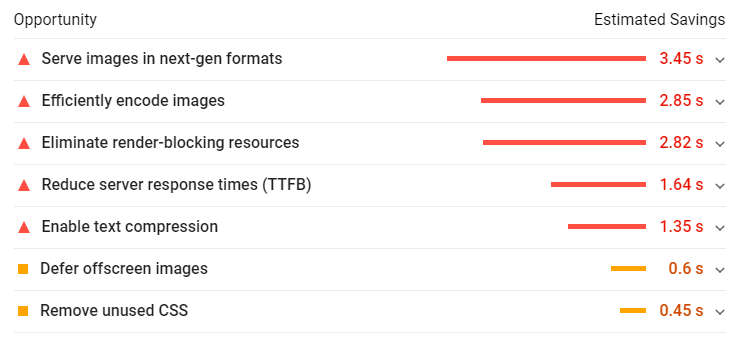Please note that the resume in this post may not apply to you 100% but it will give you an idea what do employers look for in a SEO resume which will help you to find any gaps in your resume (possible missing skills)
The work experience section will include only one company, if you worked with more than one you need to add them all
It is very important to read the job listing carefully and tweak your resume especially the summary and work experience sections to be more attractive based on that job listing (click here to see a sample of a SEO job listing)
Please note that a good resume is a ticket to an interview (click here to read the most popular SEO interview questions), you need to be able to backup what you say in your resume with actual knowledge in the interview and eventually with real results on the job
Your Name
Summary:
Data driven SEO specialist who understands well how search engines work, from crawlability to indexability to ranking, understands also website structure, codes, content management systems and how they interact with search engines. Able to provide SEO work that satisfies search engines and appeal also to users with a good understanding of users' intent and their location in the purchase cycle
Certifications and Key skills:
Advance Google Analytics certified Google Ads certified (Fundamentals, Display, Mobile, search, Videos and shopping)
Google Partners Digital Sales certification Google Mobile Sites certified
SEMrush Academy certified Ahrefs, Majestic, Moz, Google Search Console, Webpagetes (advanced user)
Work Experience
Company A from 2010-2019
- Technical SEO audits to ensure the site is crawlable and indexable by Google without any problems
- Keyword research to find bottom of the funnel keywords to be targeted using site main content and top of the funnel content to be targeted using blog content
- Recommend and implement on page recommendations that includes optimization key page elements (title tags, meta tags and schema)
- Optimising Google My Business with a custom Google Analytics tracking, monitor reviews and build citations
- Internal linking optimization to insure that top pages are getting more authority assigned to them
- Content marketing, from idea to implementation to promotion
- Running blogger outreach programs to promote content and attract high quality links
- Setting up goals and events using Google analytics and Google Tag Manger based on the client's KPIs
Education
Bachelor degree in Marketing "University name" from 2000 to 2004