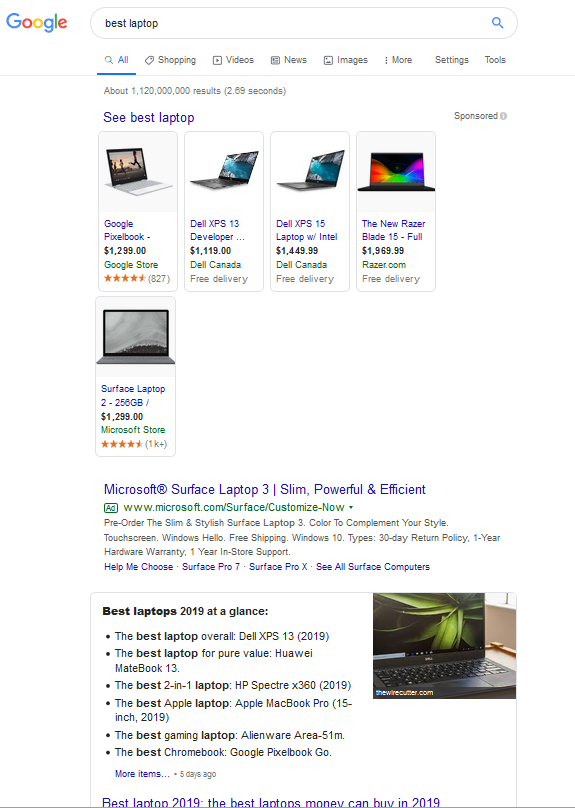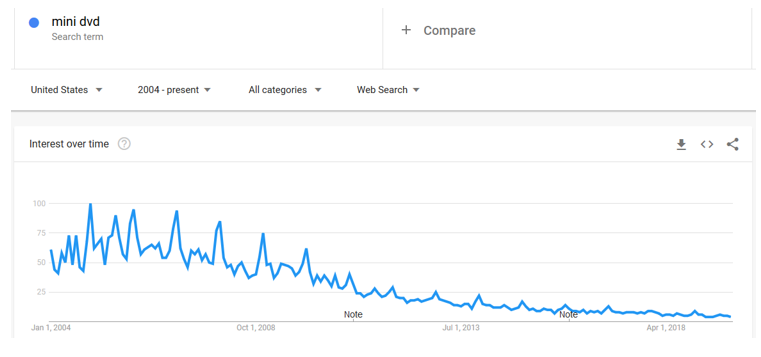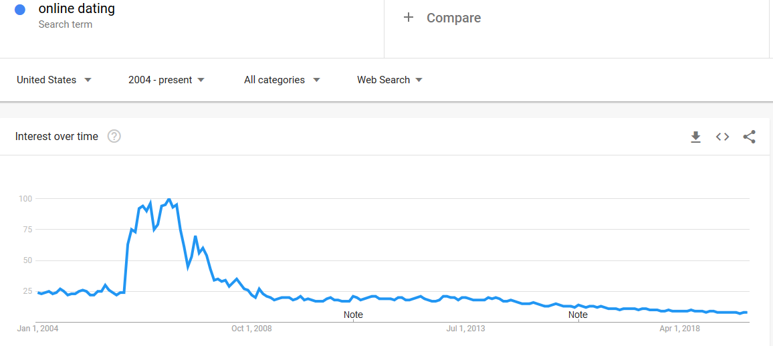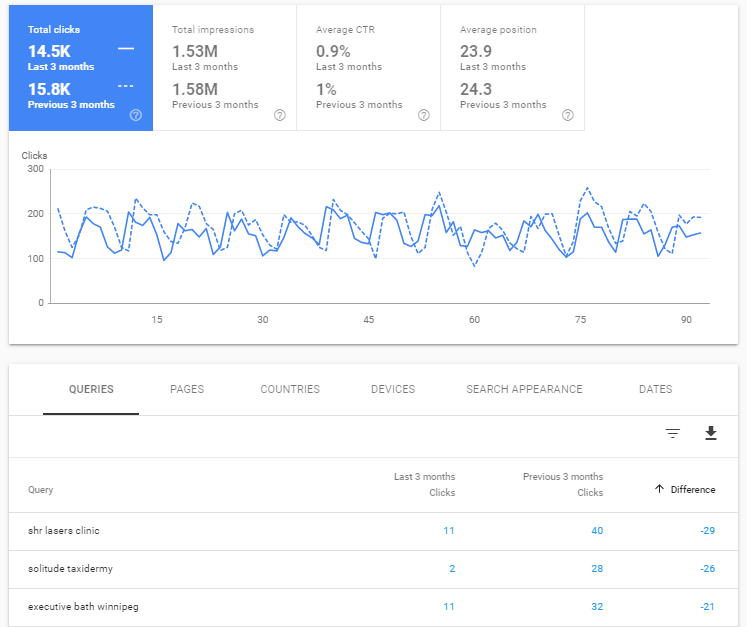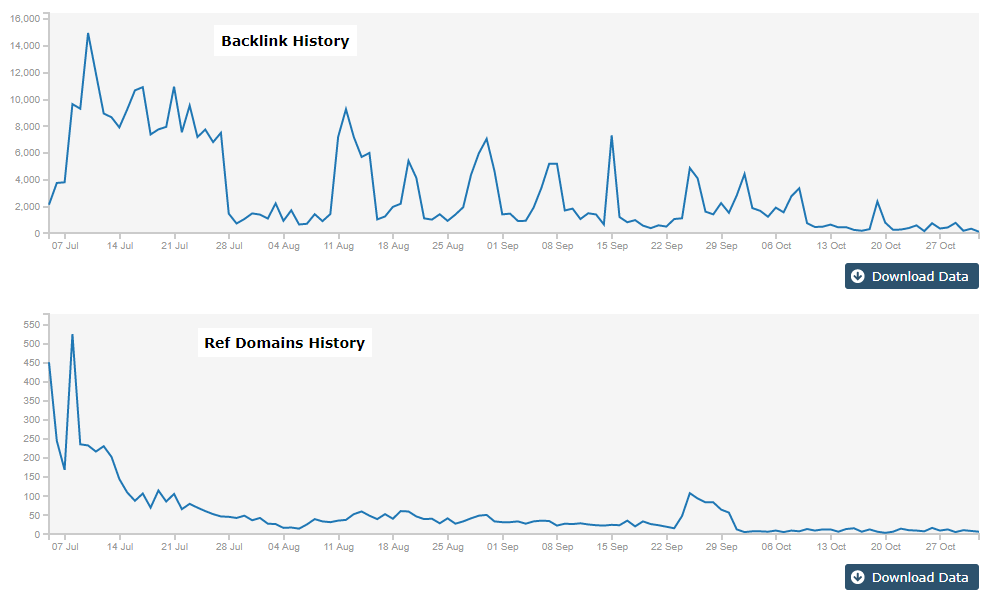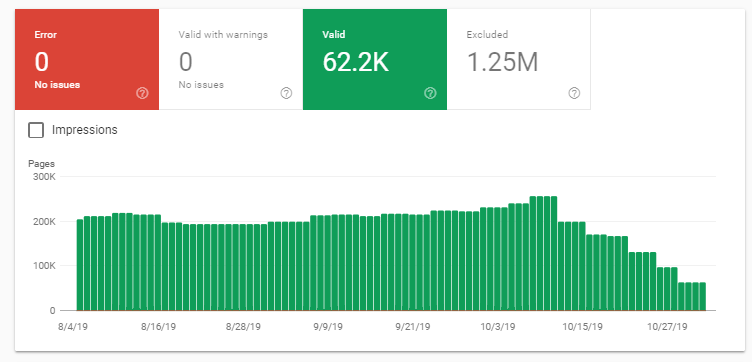Ecommerce SEO has a lot of similarly with regular websites SEO, however there are some areas that need more focus or a different approach comparing to content websites, below is a list of the SEO steps that need to be done for an ecommerce site:
- Keyword research
- Faceted navigation
- Directory structure and information architecture
- Top navigation and IA
- Content creation
- Dynamic on-page optimization
- Sitemap creation
- Internal linking
- Internal search engine (site search)
- Product reviews
- Google Merchant Centre feed
- Schema installation
- GSC (Google Search Console) monitoring
- Core Web Vitals
- Tracking
- Conversion rate optimization CRO
I will go through those steps one by one with examples, and recommend the right approach that will work well for online stores. For my examples I will assume that I am trying to optimize an online store that sells mainly computers.
Keyword research:
The tools that are used for online stores keyword research are similar to ones that are used for regular websites, the main difference for ecommerce will be the large number of targeted keywords and their variations, the three tools below will be very helpful:
- SEMrush, very helpful for keyword research and competition analysis
- Google keyword planner
- AHREFS Amazon keyword research, there is a free alternative to this tool here
For an online computer store here is an example how AHREFS tool can help with keyword variations:
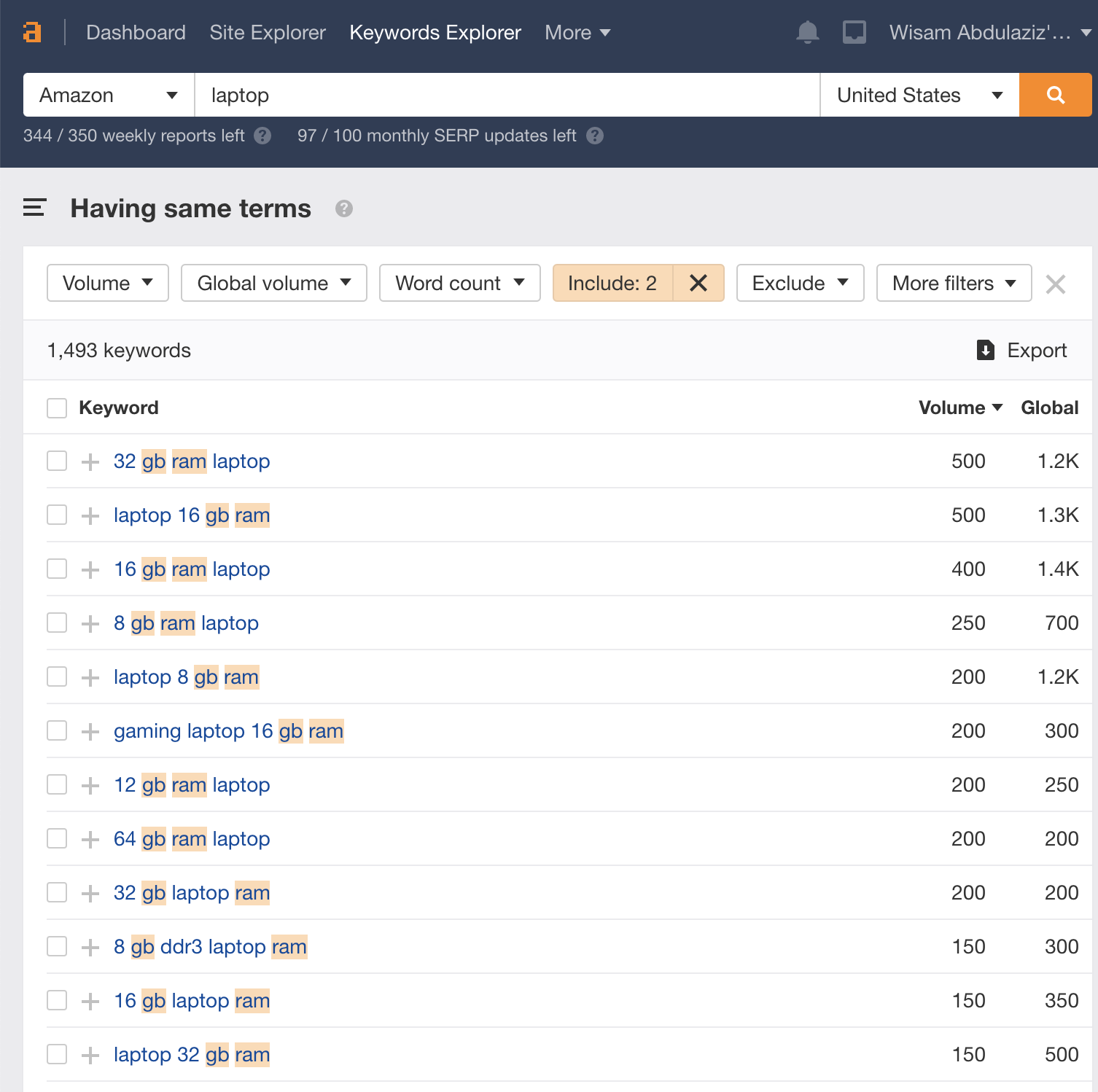
Faceted navigation:
“Faceted navigation” refers to how ecommerce websites allow visitors to filter and sort results based on product attributions (i.e. colour, size, model, brand and features), the tricky decision when it comes to faceted navigation is: should the result pages be served under dedicated pages and made available for search engines to crawl? Or should they be kept under disallowed pages or run by Ajax technology (no dedicated pages), in other words keep them hidden from search engines?
People search for keywords with a pattern like "laptop + colour", in this case creating multiple pages (page for each colour) for the same laptop can lead to duplicate content, so may be this pattern could be kept available only by a filter or an internal search but not for search engines to crawl. There are other situations like the monitor size where many laptop features can change with that, and it makes more sense to create a dedicated pages for each "laptop + monitor size" and making those pages available for search engines to crawl.
A lot of keyword research and product research will be required to decide which levels of faceted navigation must be served with dedicated URLs that are available for search engines and what should stay disallowed or under an Ajax filter.
Directory structure and information architecture :
The keyword research along with looking at Amazon or other competitors should be very helpful to design the directory structure and the information architecture.
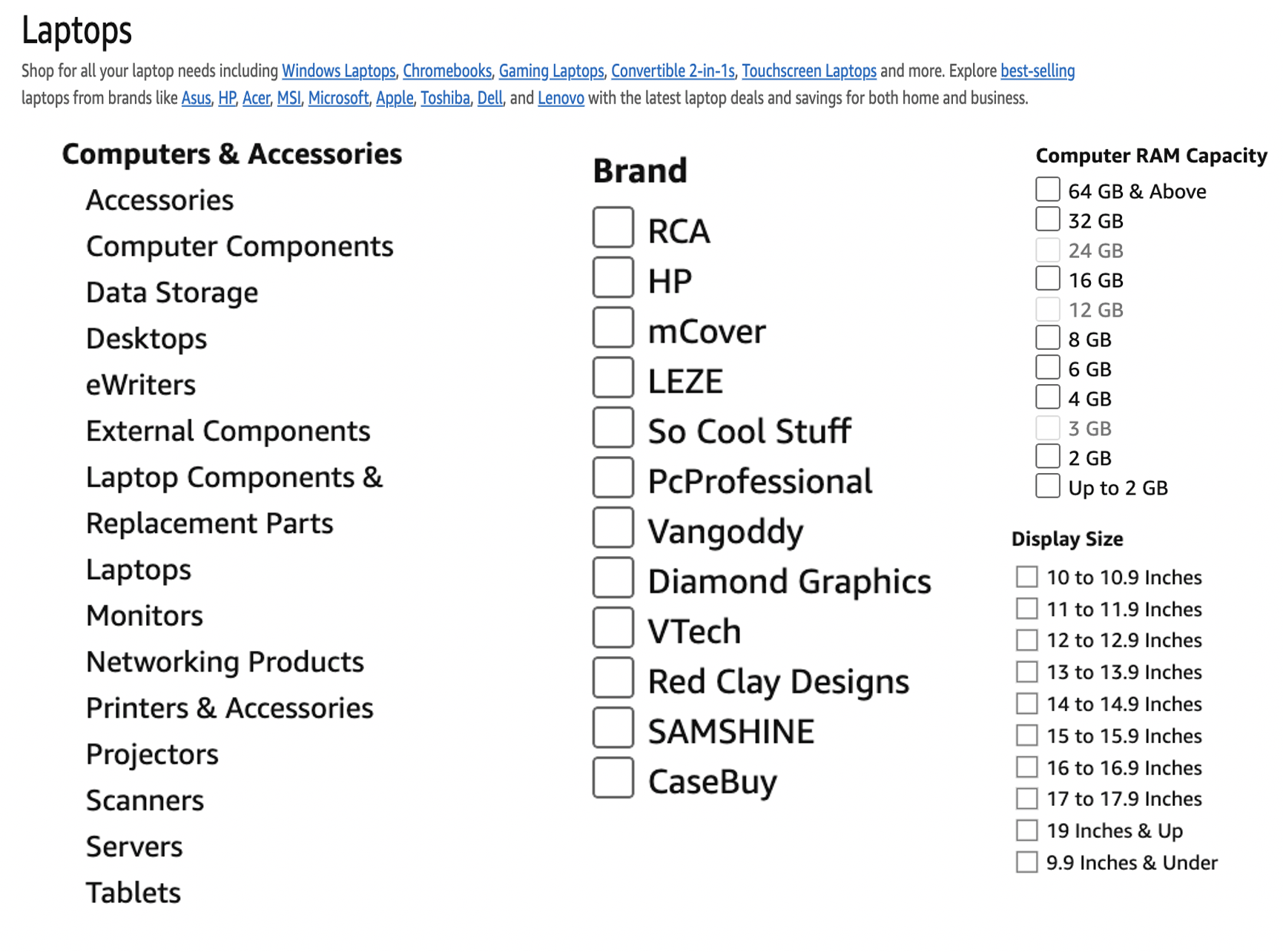
The directory structure will be designed based on the products inventory, the URLs must follow logically the directory structure, this will also make building the upper navigation and the breadcrumbs easier:
- mycomputerstore.com/laptops/ (category page)
- mycomputerstore.com/laptops/acer/ (subcategory/brand page)
- mycomputerstore.com/laptops/15inches/ (faceted navigation category page)
- mycomputerstore.com/laptops/acer/aspire-5-laptop-a515-44-r4m5 (product page)
Top navigation:
The top navigation (could be located in the header or on the side) is a very important component from a user experience standpoint and from search engines standpoint. Pages that are linked from the top navigation will gain more weight with search engines as they are internally linked from all pages on the website, users also will be able to navigate the website easier when provided with a well designed/structured top navigation.

Top navigation must be adjusted on a regular basis to follow search volume and user behaviour (especially site search).
Content creation:
Most large ecommerce websites use the manufacturer product description which can lead to duplicate content issues. The solution around duplicate content will be writing a unique product description for every product, which could be expensive for large websites. A good alternative could be:
- Using product features in the database to create some unique information
- Provide relevant products section
- Provide user generated product reviews
The category level must have some text content at the top of the pages if possible.
Dynamic on-page optimization:
The keyword research may reveal that users/searchers include words that have certain patterns/modifiers like, online, store, on-sale, free shipping in their search, if that is applicable to your store those words could be added in the title tag and the description tag of all pages that they apply to (it could be done programatically for all pages).
Sitemap creation:
The sitemap is very important due the high number of pages (products) and the availability of those pages (products will be added/removed on a regular basis), it will be difficult for search engines to stay up-to-date with all the changes happening on the website using only crawling, a sitemap will improve the discoverability and crawalability.
Multiple sitemaps must be added to track each level separately (brand level, category level and product level), or even more granular than that:
- categories-sitemap.xml
- faceted-sitemap.xml
- products-sitemap.xml
- etc
Internal linking:
Internal linking helps users to navigation the website, it also helps search engines to crawl and distribute authority to internal pages (especially pages that are not linked from the upper navigation). The most popular way to provide internal linking for an ecommerce website are:
- Navigation menus
- Bread crumps
- Pagenation
- Similar products, featured products and customer who purchased this product also bought that section
Internal search engine (site search):
An internal search engine will be very helpful for users, best practices to follow for an internal search engine:
- It must be placed at the top of every page of the website
- It must be tracked using Google Analytics
- It must be optimized on a regular basis based on user behaviour data in Google Analytics
In a case where the CMS does not have a sophisticated internal search engine and your website is indexed well by Google, consider using Google Programmable Search Engine.
The results of tracking the internal search in Google Analytics can help to optimize the information architecture and the upper navigation.
Product reviews:
It is very important to collect customer reviews after every successful transaction, this could be done using Google Customer Reviews program or Google partners, doing that will enable the seller ratings extension that could be used in Google ads. A review badge could be also used on the website which can provide enhanced SERPs for some keywords.
A review form also could be added to the product page to allow all users (not only buyers) to provide products feedback.
Google Merchant Centre:
Google Merchant Centere is a vital tool to run shopping ads with Google. Google has announced recently that they will start serving free product listings in their product search for websites that have products feed in GMC.
A key component to create a GMC account is a product feed, most popular online shopping carts provide a GMC compatible feed either natively or using a plugin. GMC can now create the feed using product schema when it is installed correctly on the website.
JSON-LD
<script type="application/ld+json">
{
"@context": "http://schema.org/",
"@type": "Product",
"image": "http://example.com/test.jpg",
"name": "Example Test",
"description": "This is just a boring example",
"offers": {
"@type": "Offer",
"priceCurrency": "USD",
"price": "199.99"
}
}
</script>
Schema installation
As discussed in GMC section, Schema installation is very important for ecommerce websites, Here is a list of other Schemas that apply to ecommerce websites:
GSC monitoring:
Google Search Console provides a lot of valuable feedback for any website and more for ecommerce websites, it helps monitoring :
- Structured data (Schema) issues
- Mobile issues
- Duplicate content
- Index-ability, discoverability and crawblity report (index coverage)
- Crawling stats
- Sitemaps analysis
- Security issues
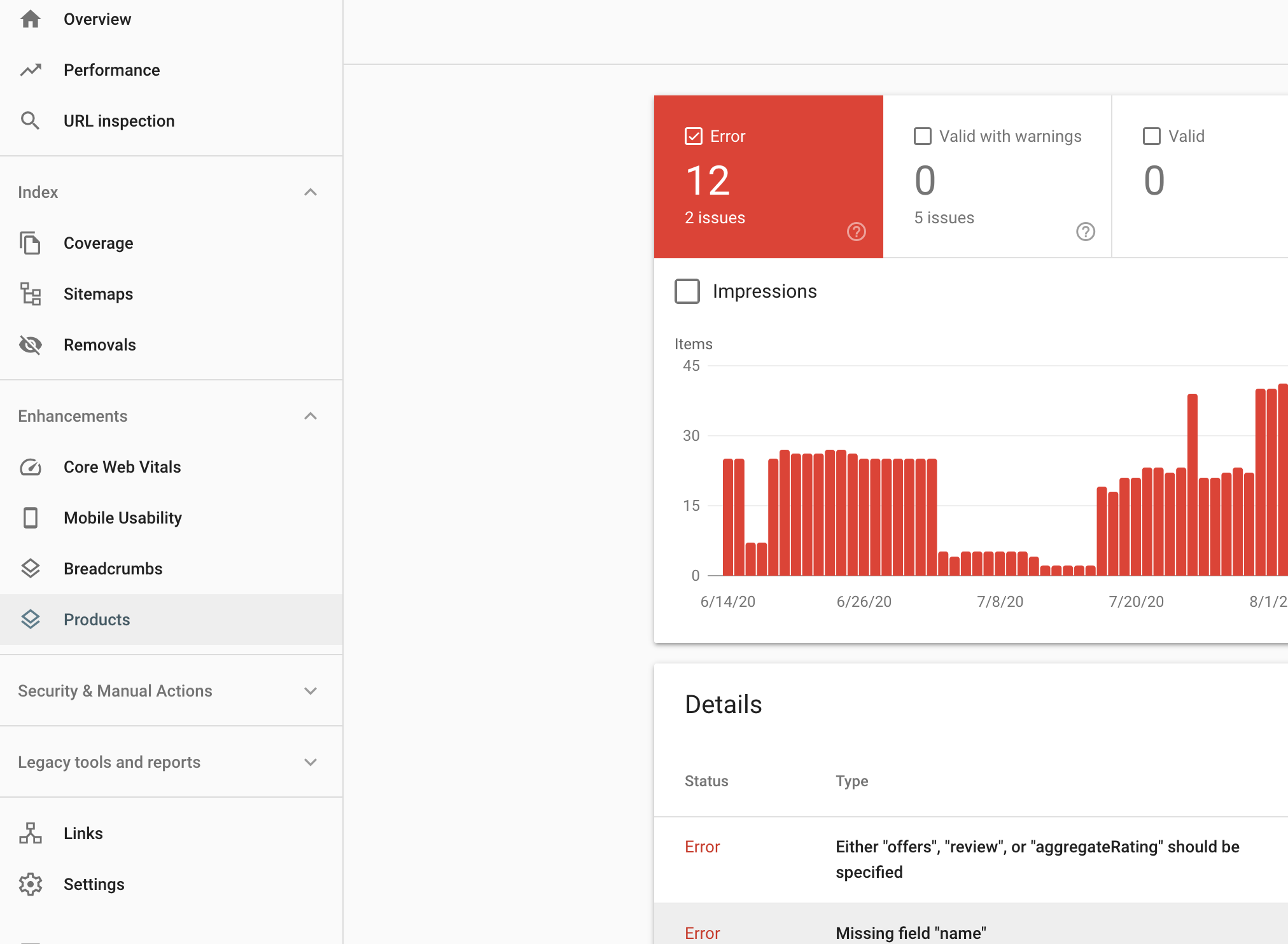
Core Web Vitals:
"Web Vitals is an initiative by Google to provide unified guidance for quality signals that are essential to delivering a great user experience on the web."
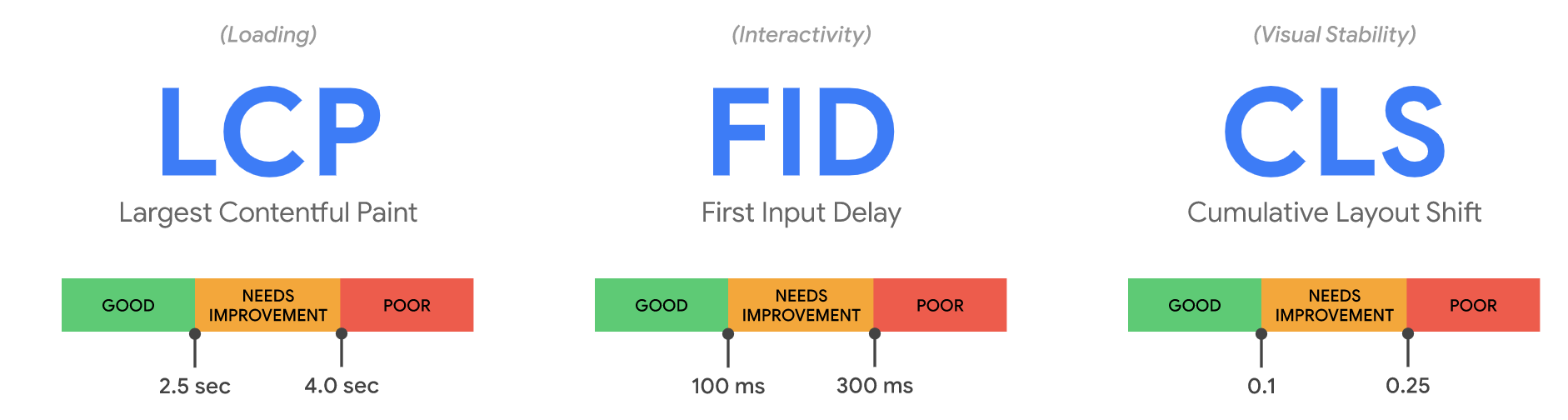
Core Web Vitals could be measured using Google Speed Insights tool, GSC also provides a section to assess Core Web Vitals, generally a fast website that is easy for users to interact with will pass the Core Web Vitals assessment.
Google score on Core Web Vitals should help also with conversion rate:
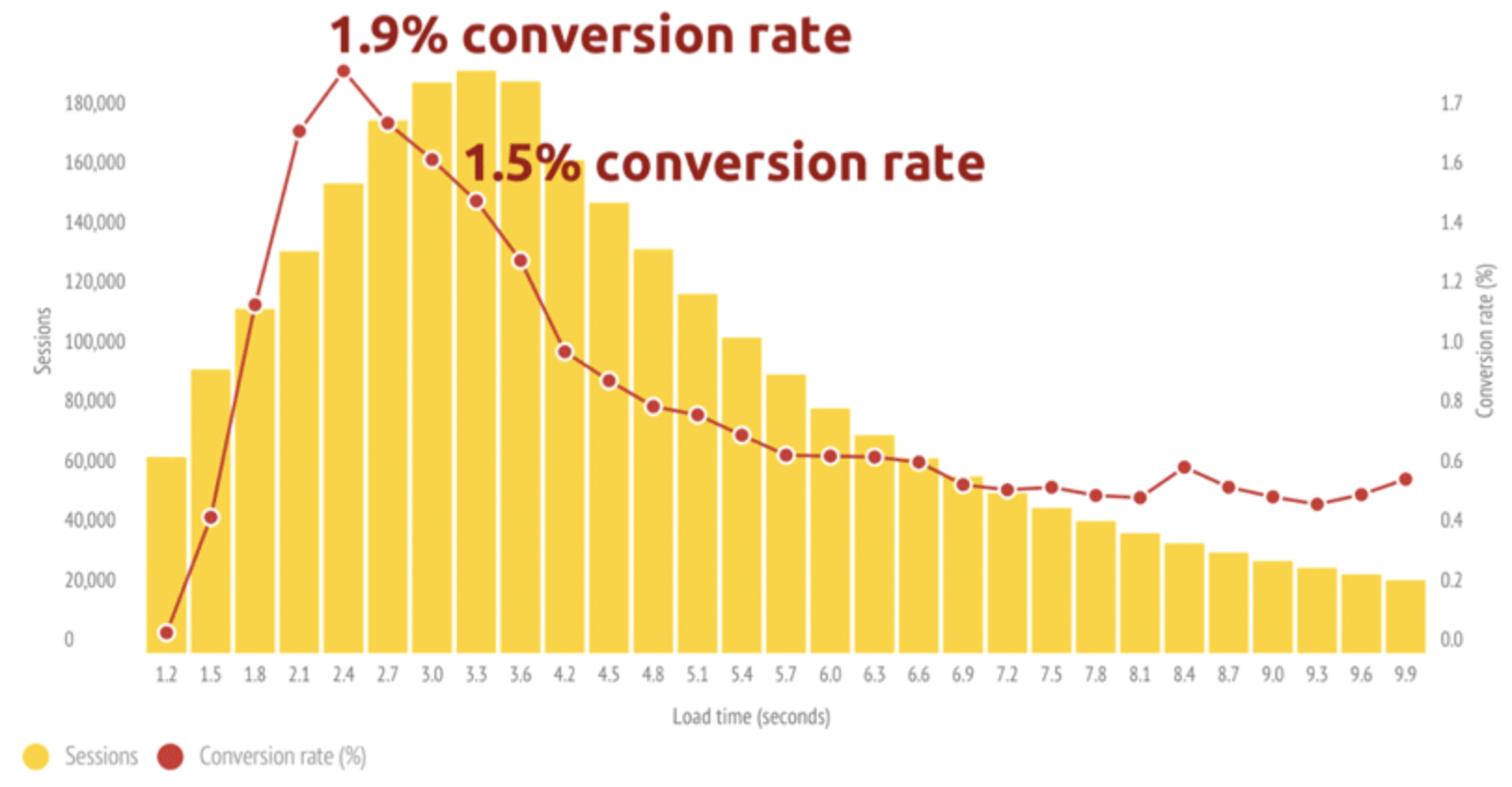
Tracking:
It is strongly recommended to setup tracking for all KPIs, Google Analytics advanced setup will be required for that, tracking should include:
- Enhanced ecommerce tracking, it tracks the check-out process step by step and create a funnel for that
- Event tracking where applicable
- Goal tracking with funnels where applicable
- Form abandonment tracking (field by field)
- Feed tracking using the UTM system
- Internal search tracking
- Website heatmaps
Conversion rate optimization
With the right tracking in place CRO becomes an easier task to do, studying users journey and removing frictions (especially in the check-out process) will help the website to better utilize existing traffic, which in most cases has a better ROI than acquiring new traffic.
Summary
SEO fundamentals for ecommerce websites are similar to content websites, however considering the size and the complexity of ecommerce websites a different approach could be required for some SEO steps.