Shopify has a very nice integration with Google Analytics e-commerce tracking, all what it takes to enable it, is adding the property ID to Shopify and checking the enhanced e-commerce box, then going to Google Analytics to enable e-commerce tracking.
Integrating other codes like Bing or Facebook conversion code is not as easy, you can rely on the thank you page to trigger the pixels for those platforms but that will not be enough to provide very valuable data like the value of the transaction. Thankfully Shopify pushes all transaction variables to the source code of the thank you page using a JavaScript variable Shopify.checkout that has a JSON format:
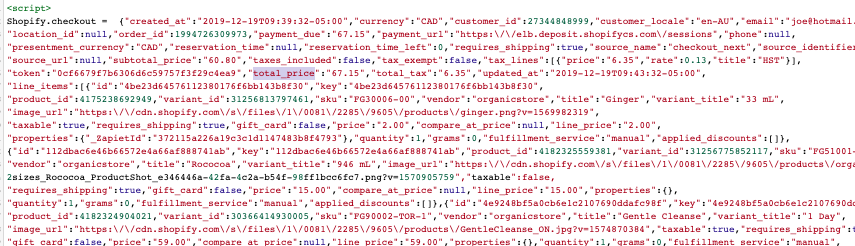
That means you can add any value of that transaction as a JavaScript variable in Google Tag Manager, something like below:
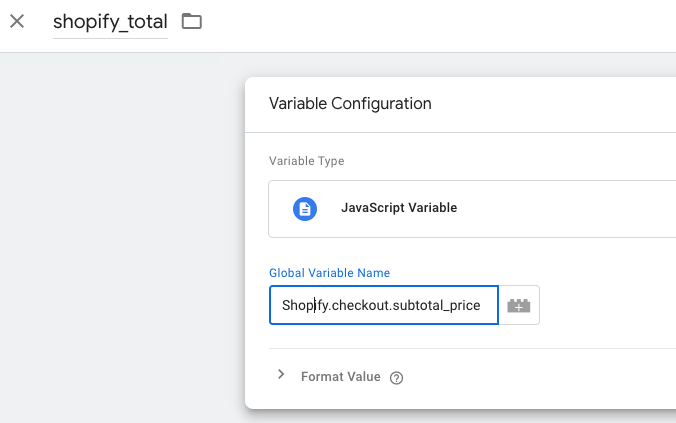
You can read more about the available checkout variables here
Once you have this variable available in GTM you can use it in the sales tracking trigger (when the value is > 0 + thank you page):
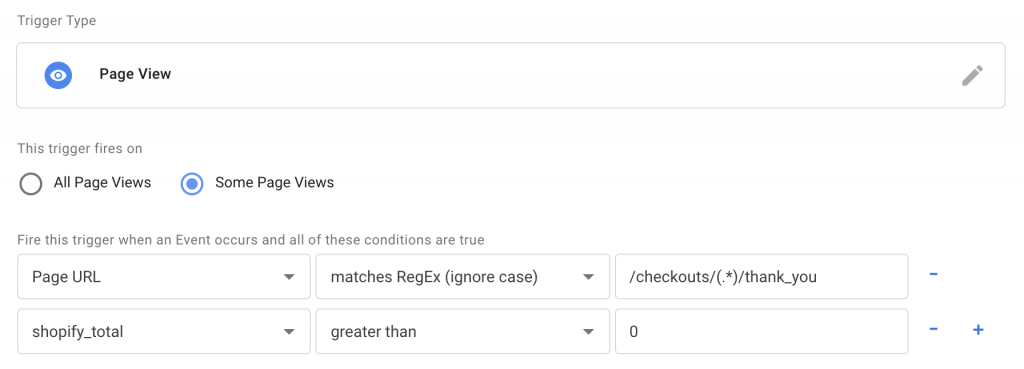
You can also use its value in any pixel tracking code like Bing:
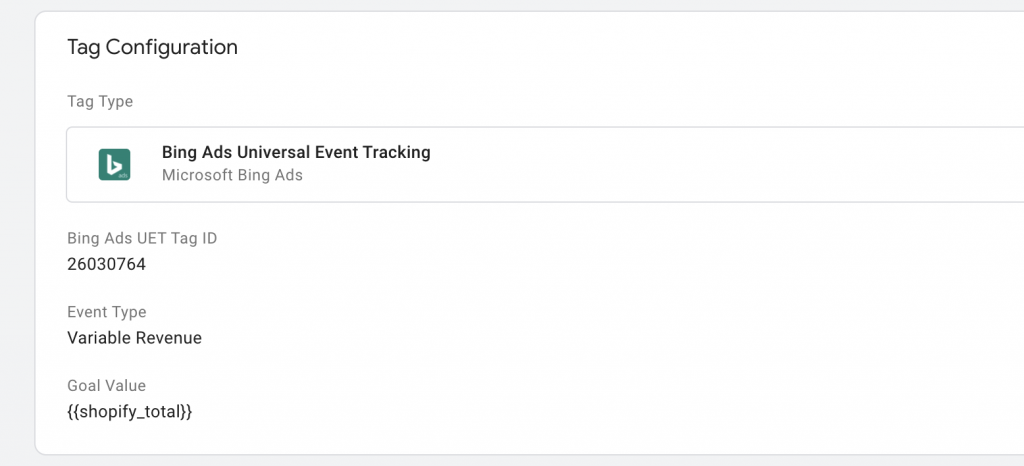


No Comments