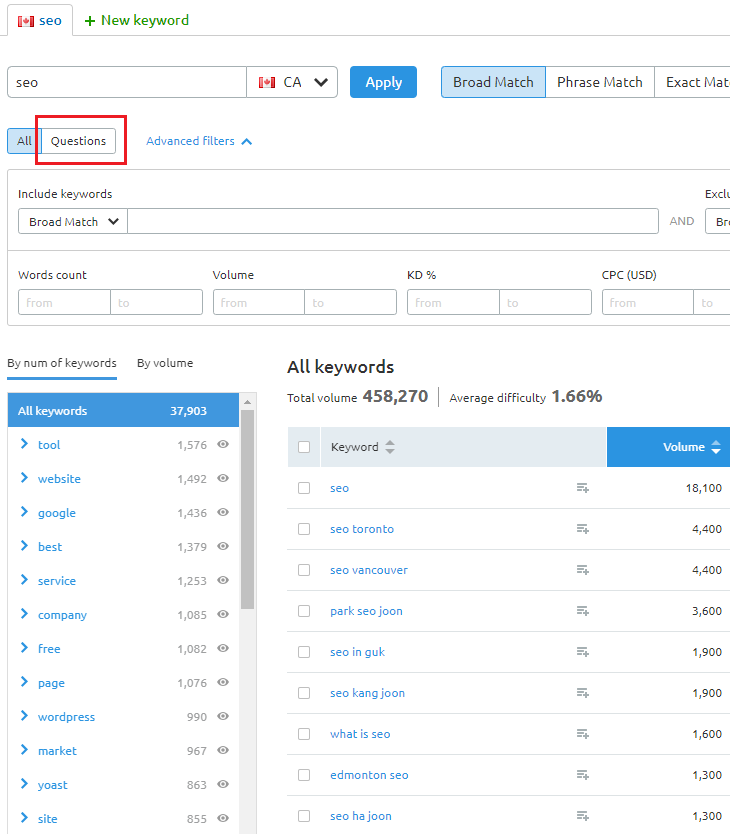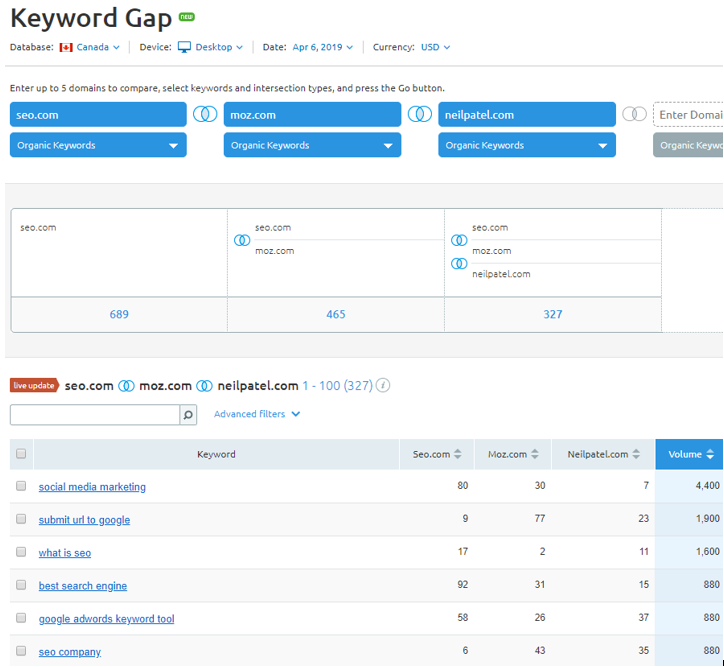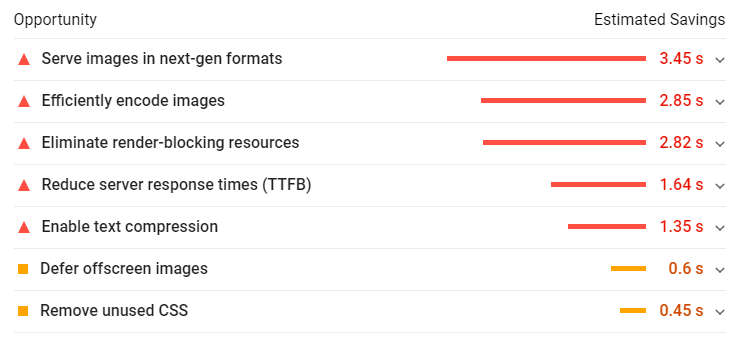It is not difficult to explain to anyone what is a keyword, most of us use Google everyday and we type words/questions in the search box to find information, answers, services and products. When we try to market a service or a product in search engines it is very important to find keywords that can make a difference to the bottom lines (leads and sales), finding relevant keywords to any website is not a difficult task but understanding the intent behind those keywords and map that intent to the marketing funnel needs some extra efforts.

Looking at the funnel above can raise a simple question, why do we need to target keywords in the awareness and interest stage, should not we target bottom of the funnel keywords only? There are few reasons for that:
- There is a limited inventory for bottom of the funnel keywords for every business
- Bottom of the funnel keywords are normally very competitive and difficult to rank for especially for new website
- Bottom of the funnel keywords do not fit informational content like blog posts and articles which are very important component of SEO
Before going through examples that we can use for each stage, there are three attributes that you need to keep in mind for a keyword that will help you to do the right mapping:
- Intent, use your judgment to decide the location of a keyword in the marketing funnel, words like buy, hire, services are buying signals
- Search volume (the number of people that search for a keyword on a monthly basis)
- Keyword difficulty, this metric is an estimate provided by third party tools like SEMrush predicts how difficult it is to rank for a specific keyword
- Number of words in a keyword, normally more words means less competition (long tail keywords)
Awareness keywords (top of the funnel):
Let us assume you offer SEO services in Toronto and see what keywords we can use for every stage of the funnel. Thankfully it is 2019 and the level of awareness with SEO is really high but there are still many businesses that do not know about it or know a little about it.
We can target people that never heard of SEO using digital marketing content that speaks to SEO, examples:
- How to rank higher on google
- What is Digital marketing
For people that heard about SEO but they are seeking more information:
- What is SEO
- How to do SEO
Articles and blogs are the best form of content to use to target awareness keywords, working with a SEO client that doesn't have a blog or an article section to create awareness is almost impossible.
For clients that sell popular products and services (dentists, lawyers etc) awareness might not be required but blogging on a regular basis is still recommended to target top of the funnel keywords (writing interesting educational topics to their users).
Expect a very low conversion rate for top of the funnel keywords, you need to target highly searched keywords or a large number of keywords at this stage to make it up for the low conversion rate. There are many benefits targeting top of the funnel keywords that go beyond short term conversion rate:
- Establishing authority in the space
- It is easier to find low competition keywords that can fit the awareness stage, there is almost unlimited inventory of them
- Blogging on a regular basis will send freshness signals to search engines
- On average, it takes approximately five to seven touchpoints to close a sale and a visit from those keywords will count as one of them
It is strongly recommended to use marketing automation to nurture top of the funnel traffic and move it down in the marketing funnel.
Interest keywords (middle of the funnel):
Some people also call them also consideration keywords, they are used to target users that become totally aware of what they need to solve their pain point, in our example the client now is aware that they need to do digital marketing to keep growing their business and they need to hire someone to do that for them as they do not have the expertise themselves or in-house. Examples of the keywords we could be used for this stage:
- Digital marketing agencies
- Online advertising services
In general marketing or product pages will be used to target those keywords, in some cases blogs or articles could be used also depending on the keyword. A better conversion rate is expected from those keywords comparing to the awareness keywords but they will be more competitive with a limited inventory.
Decision keywords (bottom of the funnel):
At this stage the user (potential client in our SEO example) decided (possibility after a lot of research) that they need search engine optimization >> to improve their ranking >> that can lead to a relevant high conversion traffic >> which will lead to business growth (in other words they will make more money), the reason I mapped this thinking process that way (which I recommend sharing with the client) is to make sure that the client has the right expectation about the service, every client's ultimate goal is making more money but our accountability as SEOs at the beginning of the project is to rank and drive relevant traffic, being accountable only for revenue is not fair as conversion rate has too many variables (UX, prices, reputation etc) beyond our control. Examples of keywords to use in this stage:
- SEO company Toronto (location is a very strong buying signal)
- SEO services
- SEO company
The home page, marketing or product pages will be used to target those keywords, blogs and articles do not fit well here. A better conversion rate is expected from those keywords comparing to awareness keywords but they will be more competitive with a limited inventory.
If the conversion rate is still low causing a very high CPA (cost per acquisition) here are few things you can suggest to the client:
- If you see any glaring UX issues (e.g. missing call to action above the fold) suggest fixing them otherwise propose a UX audit
- If a call tracking is implemented with call recording listen to few phone calls and make sure they are answered professionally
- Implement user engagement solutions like exit pop up or chat
- Apply a competition analysis to find out if the client's pricing is competitive and if they have a unique selling proposition
The keyword research process:
Regardless of the available budget for any client a full keyword research is recommended at the beginning of any SEO project, here are few recommendations that can help with keyword research:
- Hold a meeting with the client to understand their business and find out if they interested to rank for any specific keywords. It is also important to understand their areas of operation (which countries or cities they can service)
- Requesting access to any paid search campaign will help a lot to find the right target keywords quickly (keywords with a high number of clicks and a high conversion rate)
- Asking the client to provide few competitors to be used later in a ranking competition analysis
After getting the information above we should be able to come up with few seed keywords, the seed keywords for a SEO company will be something like:
- SEO
- Internet marketing
- SEO services
The seed keywords will be used in your favorite keyword research tools (e.g. SEMrush, Ahrefs or Google Keyword Planner), I will be using SEMrush for this example
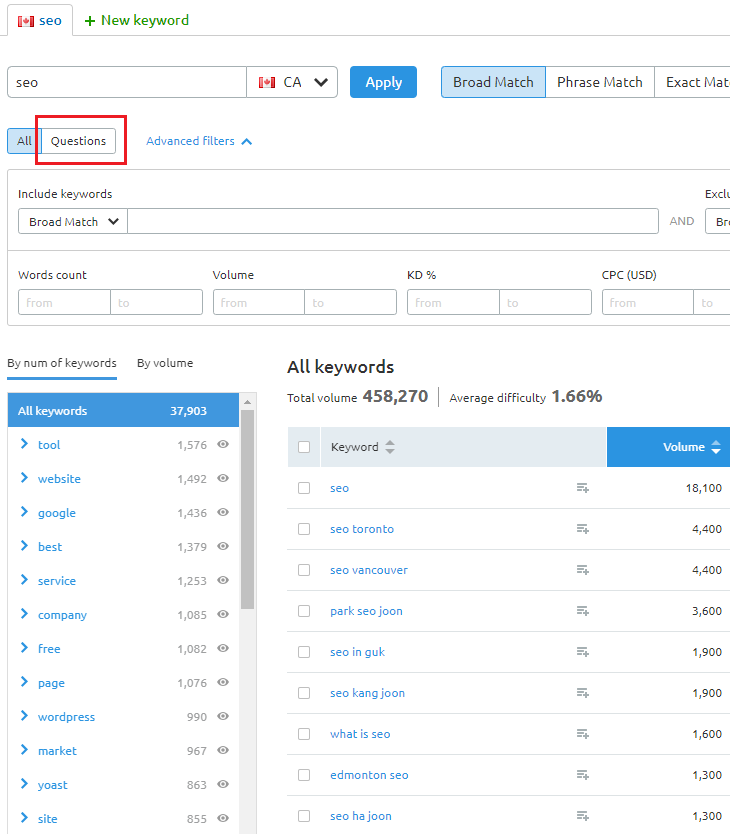
With some work on the filters available in this tool like:
- Number of words
- Questions
- Search volume
- Country (in my case I have chosen Canada)
You should be able to generate a list of keywords that can fit all marketing stages (top, middle and bottom of the funnel).
Keyword Gap is another tool that is available in SEMrush that can help a lot with keywords research using ranking competition analysis
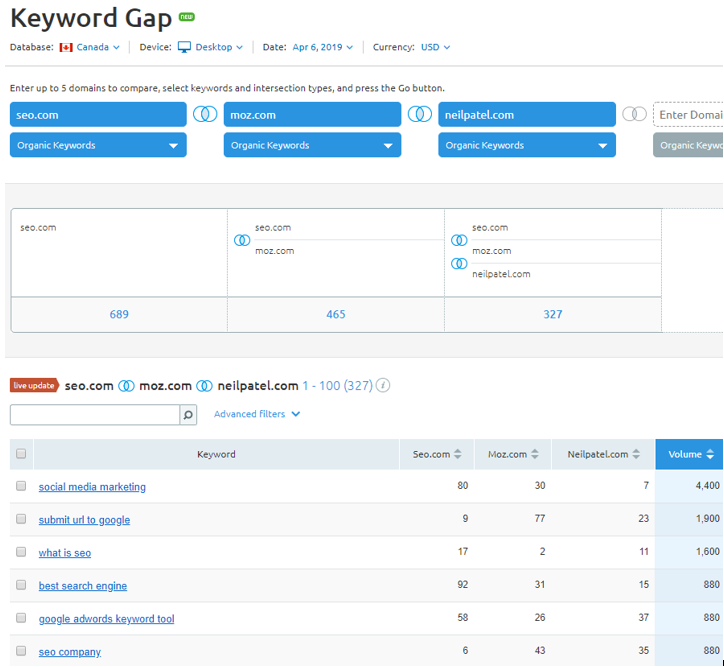
Please note that there is some vetting required here to refine the keyword lists that SEMrush produces, SEMrush provides Excel exports for all those lists making easier to work with them. After vetting is completed you should have a list of keywords in three groups:
- Bottom the funnel keywords, those are the most important keywords where the home page and other key pages will be used to target them
- Middle of the funnel keywords
- Top of the funnel keywords that will be used in the blog calendar if the client decides to blog
Tow factors will decide which type of keywords you can target first when you start a project:
- The level of authority available for the website comparing the difficulty of the keyword (SEMrush provides a keyword difficult score)
- The budget available for the project
Here are few scenarios you can expect:
- Low budget project and low authority domain with difficult keywords: Start the project with easy keywords in the bottom or middle of the funnel and long tail keywords (low search volume relevant keywords with low difficulty and multiple words).
- Healthy budget project and low domain authority with difficult keywords: Choose easy keywords in the bottom or the middle of the funnel and provide a content plan to target top of the funnel keywords
- Healthy budget project and high domain authority with difficult keywords: Choose a mix of difficult and easy keywords in the bottom and the middle of the funnel and provide a content plan to target top of the funnel keywords
At this stage we should have a list of target keywords and we can move to the content mapping process where we run our target keywords against the list of keywords that the website is already ranking for (we can get this list from Google Search Console), with some Excel processing like using VLOOKUP we should be able to split the target keywords into 3 groups:
- Keywords that already ranking somewhere (not top 5 results), already have good content available for them and their landing pages are not used to target other important keywords (those keywords will be placed in the queue for on page optimization)
- Keywords that are ranking some where (not top 5 results) but their landing pages are used to target other more important keywords, those keywords will be considered content gaps or content opportunities and new pages will be created for them
- Keywords that do not rank anywhere and there is not landing pages to target them, those will be considered content gaps and new content will be recommended for them
Additional recommendations:
- Similar keywords that could be targeted using one page must be grouped together (no need to create a dedicated page for every close variation of the same keyword)
- While doing on-page SEO on existing pages it is very important to look at all keywords each page ranks for and make sure not to de-optimize the page for high traffic keywords
- Keywords that are not in your target keywords list that are ranking somewhere (not top 5 results) must be be added to the on-page SEO queue (low priority task)
- Keywords that rank in the top 5 spots, on-page SEO should be done if need be. CTR optimization (on-SERP optimization) is recommended if those keywords have a low CTR
- Keywords that rank on the first page and trigger featured snippets like answer box (SEMrush can produce this list) must be optimized for the answer box
- Keywords that trigger Google local three pack (SEMrush can produce that list) must be used to optimize GMB (Google My Business), those keywords could be used to produce city pages (a dedicated page optimized for each major city in the area of operation)
Finding the right keywords that take in consideration business priorities, the current level of authority, the keyword difficulty and the existing performance is the foundation of a successful SEO project
Next stop on-page optimization